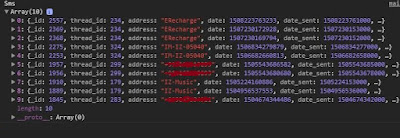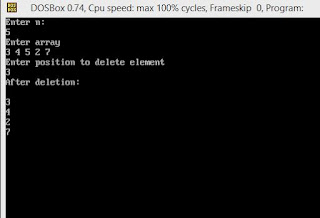Hi, If you are new in Angular or want to install Angular Development environment in your system then your are at right place. Here you will learn step by step process to install Angular Development environment in your system. So don't worry its a very easy task you have to do it only once and after that you can create and developed a lots of project in Angular.
Its take some times to install in your system.After Successful installation of Angular CLI just type and 'ng --version' to check installed Angular CLI version or its working or not.
Step-3
Now you need to create Angular project.
Step-1
At First you need to install Node.js in you system go to official site of Node.Js download and install it in your system.
After successful installation of Node.js to check its working or not Open terminal , or Command Prompt and type 'node --version '. This will show to installed version of node. Node.js setup comes with node package manager(npm) so to check npm version type 'npm --version'.
node --version
Now you need to install Angular CLI in your system just open your terminal or command prompt and type 'npm install -g @angular/cli'.
npm install -g @angular/cli
Its take some times to install in your system.After Successful installation of Angular CLI just type and 'ng --version' to check installed Angular CLI version or its working or not.
Step-3
Now you need to create Angular project.
type 'ng new MyProject'.
After running this command a projected directory is created with named MyProject go to root directory of your project and type 'ng serve --open' to run your project.
After running ng serve a localhost is started now open your browser and navigate to http://localhost:4200/ .
ng new MyProject
After running this command a projected directory is created with named MyProject go to root directory of your project and type 'ng serve --open' to run your project.
cd MyProject
ng serve --open
After running ng serve a localhost is started now open your browser and navigate to http://localhost:4200/ .